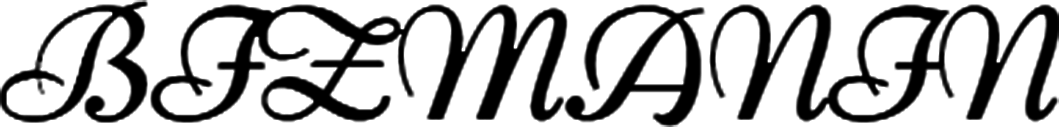WordPress is a powerful platform for managing a website, and many businesses and creators have found great success with WordPress. If you want to join them, and want to know how to manage WordPress sites. It is helpful to keep the following five tips and tricks at the top of your mind.
How To Manage WordPress Sites: 5 Tricks & Tips
1. Managed Hosting Can Help Tremendously
2. Keep Security In Mind
3. The Operating System May Matter
4. Speed Definitely Matters
5. Cross-Platform Functionality Is Essential
1. Managed Hosting Can Help Tremendously
For many website owners, managed hosting is a way to cut down on labor and free up time, all while improving the effectiveness of the website by having experts look over it. In a managed hosting setup, the hosting provider handles all of the day-to-day tasks that go into running a website.
That may sound simple, but managed hosting can actually take quite a lot off of a website owner’s plate. For instance, the SPanel hosting solution provides support when it comes to tasks like data migration, email management, and security as well as email delivery and website updates. Managed hosting is not the right choice for everyone, but it can be a great fit for businesses and other entities in certain situations.
For example, companies with a small or nonexistent IT department can essentially outsource that operation with managed hosting. Businesses that see high numbers of visitors to their online stores can benefit as well, as can anyone who has a particularly complicated website.
2. Keep Security In Mind
Security for any website is important, and those based on WordPress are no exception, even though WordPress is a fairly secure platform. A security breach of your website can cause many problems, including costly downtime and trust-eroding losses of important business and customer data.
Beyond the monetary and privacy risks security breaches may pose, a website with poor security measures may not perform as well in search results, according to The Search Engine Journal’s Kristopher Jones. That means good security pays off even when your website isn’t directly under assault—and security will, of course, help you when it is.
There are several tactics you and/or your managed hosting provider can employ to make your specific website even safer. Those include:
- Prioritizing the use of strong passwords. (A password manager can make them easier to keep track of if desired.)
- Be very selective about who you let access your admin account. For instance, you may want to limit guest posters to a lower level of permission.
- Select a good host with strong security measures.
- Regularly back up your website so that it can be restored in the event of damage.
- Consider using security plugins.
- Obtain an SSL certificate, which will enable your website to make use of the safer HTTPS system.
3. The Operating System May Matter
The operating system (OS) may play a big role in your website’s hosting. Though your average computer user will likely thrive with a Mac or Windows computer, some hosting applications actually call for Linux. In fact, Linux is the top choice over Windows for many hosting companies. Here are some reasons why:
- Because of its open-source nature, working with Linux can keep prices down, most importantly for end-user clients.
- Also thanks in part to Linux being open source, hundreds of different distributions are available. Additionally, Linux is highly customizable, which means web hosts have more flexibility to meet clients’ needs.
- Generally speaking, a Linux server will be more stable than a Windows server, which can play an important role in factors such as downtime.
- Linux setups focus highly on functionality, and easy-to-use control panels keep them from becoming overwhelming to work with.
However, this doesn’t mean Linux is right for everyone. Before you sign on with a hosting provider, see if they provide one type or the other and if they can advise on the best solution for your needs.
4. Speed Definitely Matters
As is the case with any website, those built on WordPress will work best if speed is a priority. Speed affects everything from the user experience to search engine rankings. Tech writer Emily Jacobs observes that speed is critical for keeping visitors’ attention, and she describes digital consumers as “quite impatient.” In other words, they’ll quickly abandon a website that loads slowly, and they won’t give a second chance after that.
The window your website has to impress a visitor maybe even shorter than you think. Jacobs says that if more than three seconds pass before the website loads, a full 40% of visitors will leave. And, because Google ranks faster websites higher in search results, slow websites are less likely to even be discovered in the first place.
So, what tactics can boost the speed of your website? As a first step, Jacobs recommends running a speed test to find out where your website stands. Beyond that, specific speed-increasing techniques include limiting the size of pictures, using a content delivery network, and make use of caching. Additionally, your hosting provider should be able to answer questions about your website’s loading speed and work with you to improve it. If the host delivers slow loading times consistently, it may be time to find a new one.
5. Cross-Platform Functionality Is Essential
Your WordPress website should be able to function across multiple platforms—that is, it should deliver a good experience whether a visitor is accessing it on their smartphone, laptop, desktop, or tablet. Mobile optimization is particularly important. Google, for instance, favors websites that function well on mobile, per Business News Daily’s Adam Uzialko.
Luckily, there are many ways to make your website perform well, no matter the platform. If your website is particularly old, a web developer may recommend rebuilding it with cross-platform performance in mind. Think of it as a fresh start for your website.
And if you’re launching a new website, consider starting with a responsive template, as Google suggests. For existing websites, run testing to determine what elements are not translating well across different screen sizes; for example, a menu that looks great on a desktop may be impossibly small and hard to use on a smartphone screen. Finally, as is the case with many other tips in this article, consult with your hosting provider. They can help make sure your website is delivering a good experience, no matter the platform.
So that’s all from this post I hope you enjoyed this article on how to manage WordPress sites: 5 tricks & tips. Also, if you like this article then don’t forget to share it with your friends and social media followers.